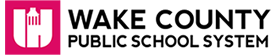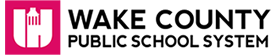FAQs
- Can I use Google Workspace for all my classroom and student data?
- How is my WCPSS Google Workspace account different from my personal Google Workspace account?
- How do I sign into my WCPSS Google Workspace account?
- Do I have to use Google Workspace?
- Do I need to be on a WCPSS networked computer to access Google Workspace?
- What browsers are supported by Google Workspace?
- Is Gmail included in my WCPSS Google Workspace account?
- Why is it asking me to install Android Device Policy on my personal Android device?
1. Can I use Google Workspace for all my classroom and student data?
Yes. With recent changes, confidential data can be stored in Google Workspace. Please visit this page from the Information Security Team for more specific information and scenarios: https://wakeconnect.wcpss.net/sites/technology/SitePage/54738/confidential-info-in-google-drive
2. How is my WCPSS Google Workspace account different from my personal Google Workspace account?
Since WCPSS Google Workspace is managed by the district, we are able to manage the content that is delivered to our customers. That means that once a service or application is approved for use by WCPSS, it will automatically be made available to our customers. If you log into Google Workspace with a Non-WCPSS email address, you will not have access to all of the approved services and applications that are available to WCPSS customers. While using your WCPSS Google Workspace account, you will:
- NOT have access to your personal files, resources, services and applications that you created/accessed while using your personal Google Workspace account.
- Need to contact the WCPSS Help Desk if you have forgotten your password.
NOTE: You cannot use the password recovery tool in Google directly since this is an organizational Google Workspace account, not a personal Google Workspace account.
3. How do I sign in to my WCPSS Google Workspace account?
- In any web browser, go to http://www.google.com/a/wcpss.net/ .
- Log in with your WCPSS Google Workspace username, i.e. [email protected], and password.
4. Do I have to use Google Workspace?
No, you do not have to use Google Workspace unless someone you know wants to share a Google Workspace document, form, calendar, etc. with you.
5. Do I need to be on a WCPSS networked computer to access Google Workspace?
No. You can go to the WCPSS Google Workspace URL http://www.google.com/a/wcpss.net/ or http://www.google.com and sign in with your WCPSS Google Workspace username and password.
6. What browsers are supported by Google Workspace?
Chrome is Google's preferred browser. Chrome, Firefox and Edge are approved for use in WCPSS.
7. Is Gmail included in my WCPSS Google Workspace account?
No. Gmail in not included in WCPSS Google Workspace accounts.
8. Why is it asking me to install Android Device Policy on my personal Android device?
To ensure staff and student data is secure, it is required that Android Device Policy for Android be installed when accessing WCPSS content on personal Android devices.
We cannot provide step-by-step support on using this feature on personal devices. While it is available to staff, you use it at your own risk and WCPSS cannot support it nor be held responsible for anything that may happen (phone wipe, data used, etc.) from the use.
We recommend checking with Google Support and your phone's manufacturer for more support.